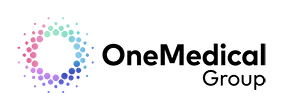Appointments
Submit a request
Prescriptions
Order repeats & prescription services
Register with Us
New patient information & registration
Practice Info
Get in touch with our practice
Self Help
NHS health advice & symptom checker
Use the NHS App
Manage repeat prescriptions?
Use NHS 24 App
Please use NHS 24 if it is urgent, but not an emergency or out of hours.
Our Services
Complete list of medical services
Patient Hub
Get in touch with our practice
Find Us

Car parking
We offer convenient parking options for patients and visitors. There are 5 parking spaces available at the front of the building, including dedicated disabled parking spots. Additionally, you’ll find a few parking spots along the side of the building, and further parking located towards the rear of the surgery.
Your NHS Online Account
To access your Online NHS Account, click here.
Using the NHS App
Read the NHS guide to using the NHS App, here.
Calling for Appointments
Patients calling to make an appointment can call between 8:30am and 18:00pm however, where possible we ask that patients ring between 8:30am to 1:00pm Monday to Friday.
Calling for Prescriptions
Repeat prescription requests can only be made over the phone between 11:00 to 1:00pm. Don’t forget that you can also order your prescription through the NHS App or by emailing somicb.mmcprescriptions@nhs.net. Written requests can still be made through using the post box in the waiting room.
Calling for Test Results
Test results received at the surgery are processed in the morning and are available to patients after 2:00pm. Please note that test results can also be accessed via the NHS App.
Policies
Please ask at Reception if you would like to see a copy of one of our policies.
NHS Somerset Rolls Out Brave AI
Please click here to read more about Brave AI being used at this practice to further support patients.
Opening Hours
| Monday: | 8:00am – 6:30pm |
| Tuesday: | 8:00am – 6:30pm |
| Thursday: | 8:00am – 6:30pm |
| Thursday: | 8:00am – 6:30pm |
| Friday: | 8:00am – 6:30pm |
Our opening hours are now 8:00am – 6:30pm ( the front door opens at 8am)
Our telephone lines are open 8:30am – 6:30pm
If you need help outside of these times, please call 111 or in an emergency call 999.
When the surgery is closed, if you require non-emergency medical help, please called NHS 111.
There is a minor injuries unit at Minehead Hospital that is available for urgent problems between 8:00am to 8:30pm.
Please note the practice will be closed on the following bank holidays in 2026:
- Friday, 3 April – Good Friday
- Monday, 6 April – Easter Monday
- Monday, 4 May – Early May bank holiday
- Monday, 25 May – Spring bank holiday
- Monday, 31 August – Summer bank holiday
- Friday, 25 December – Christmas Day
- Monday, 28 December – Boxing Day (substitute day)
You and Your General Practice
You and Your General Practice: How to get the most out of your service
Contact Details
| Phone: | 01643 703441 - Option 1 |
| Email: | somicb.mineheadmedicalcentre@nhs.net |
| Prescriptions Phone Number: | 01643 703441 - Option 2 |
| Medical Secretaries / Referrals Number: | 01643 703441 - Option 3 (9am-1pm) |
| Prescriptions Email Address: | somicb.mmcprescriptions@nhs.net |
| Facebook: | https://www.facebook.com/profile.php?id=100088955391480 |
| Address: | Minehead Medical Centre, 2 Irnham Rd, Minehead, Somerset, TA24 5DL |